Booking A Class
How to Book A Class on the MindBody Website
Step One: Login To the Website
First, click on “book now” above. This will take you to our MindBody website. Find the class in the schedule that you want to register for and then click on the “book” button. Here, you enter your username and password. You can also create an account if you don’t have one, and if you have a linked Facebook account, that is also an option for login.
2. Step 2: Make A Reservation
You’ll be taken to the Make A Reservation page. You will see two boxes. The one on the left of the screen is to make a one-time reservation. The one on the right is to make a recurring reservation. (Note: we only allow booking of classes one week in advance - so setting up recurring doesn’t really work with our schedule)
Select the class, review the class information to make sure you’re signing up for what you attended and then click the blue button that says “Make A Single Reservation”. Confirm.
How To Book A Class On The MindBody App
First - Open The MindBody App
Go to our website on your phone and click the BOOK NOW button. This should automatically prompt you to download the app.
The first time that you open the MindBody app, you will have to create a new login for the app - even if you have already registered on our website. Follow the instructions to create an account using the same name, email, phone, etc. that you have registered with us here at the studio!
Once your account is created, you will be taken to a page where you can search for the business you are interested in. Use the search bar to find Bend.
Once you have found BEND, select it and you will be taken to the BEND homepage. Once there, you can click the heart icon to the right of the text, to add it to your favourites.
Now when you login in the future, you can skip these steps and just click on BEND right from your home page! From here, follow the steps to book classes by clicking on the dates. The app is an easy way to control your bookings.
Don’t see what you’re looking for? Contact us.